Firefox 3 beta 2 is almost out and I thought I would give one of the daily builds a try. The first thing I noticed is a little more polished look on little details, you will especial notice these if you have tried any of the older betas.
One of the new things Mozilla is trying to do is integrate better with the different operating systems, so this one is geared toward Linux and looks nice. Here is the default panel(as always throughout this post click pictures to see them larger):
Overall this is a much more polished versin to the older beta of version 3.
Saturday, December 15, 2007
Firefox 3 Linux Preview
Friday, December 14, 2007
More TRansparency to GTK!!!
Just in case you haven't heard yet, a developer of the Murrine Theme Engine has done some pretty neat tricks and now is bringing some cool transparent GTK themes to our desktops. So here is a quick screen shot:
To read the whole article on this great news check it out here.
Tuesday, December 11, 2007
This blog is bad for my computers health...
I try to experiment with lots of things on my computer to try and find some good stuff to write for all you readers. I haven't written much lately as because i screwed some thing sup again, and can't/don't want to do much till I get my system back to normal. And I don't feel like re-installing Ubuntu all over again....
So hopefully I will be back up and running to normal shortly.
Tuesday, December 4, 2007
Metacity now with Built in Composite!
I just read this great blog entry about how metacity is finally startign to get onto the composite bandwagon. Anywho you can download the the metacity svn and configure it for composite. So what does this mean? omposite for a lower price on cpu power. Basicly you dont need to run Compiz Fusion or xcompmgr to use awn or screenlets or any other composite needy program. While xcompmgr is also on the lite end compared to compiz fusion, I believe development has been stopped on it. So far I have tried it out and it has been pretty nice and fast, and also they seemed to have made the minimization a little more snazzier but not the maximization... anywho if you want to check it out instructions can be found on this blog post.
New Adobe Flash Linux Version
A new beta adobe flash player just got released for Linux!! And so what does this mean you may ask? Well support for playing HD videos in flash!!!
This is super cool and couldn't have better timing. I recently got accepted to the Hulu beta. ANd today they just started to release HD videos on there site, one of the first to do it. I went to try it but they weren't supported in my flash player and then I read this and installed it, and now I can watch them and it super cool!!! So if you want to grab and install the latest flash for Linux download it from here.
Wednesday, November 28, 2007
Try "One Laptop Per Child" in Ubuntu.....
Yes you read the title right, you can try the "One Laptop per child" operating system in Ubuntu. If your like me and you read Linux news a lot you probably hear of One laptop per child. Now I am interested in it but don't have the money or want to spend the moeny if I had it on that type of laptop.
But while lokoing into over the course of its development I was interested in its interface because its a bit different to what I would be used to while using a computer so I really wanted to try it out, so I did inside of Ubuntu:
Now its kind of an interesting Interface, I still don't totally understand it. But from what I figured out from fooling around with it shortly is those icons around the circle in the middle are like "minimized" application. Then you see this black bar around the outskirts of the screen, that will only appear if you move your mouse to the screen edges. Its this black bar that allows you to open other applications or to go back to this "home" screen if in another application.
So now your probably just wanting me to tell you how you can try this out yourself, so with out further delay just check out this blog post I found. It has very straightforward instructions on how to get this working, but as always if you have questions post em in the comments and I will see if I can help. And if I can't I bet one of the readers can, It seems my readers know more about Linux then myself...
Tuesday, November 27, 2007
KDE 4 preview
I have mostly only posted about eye candy for gnome, as it is what I normally use. But the KDE 4 things have been catching my eyes. A little while back I tried to get KDE 4 working but failed...Since then I have become a little more knowledgeable in Linux and have gotten the latest release of KDE 4 to work. Well mostly to work, I seem to be missing some icons.....So instead of me showing you my screen shots and videos, I found a nice one via youtube. I will eventually dazzle you with my cinematography once I get KDE 4 working perfectly. Until then here you go:
Saturday, November 24, 2007
Awn-Terminal Applet
This is a supper cool new applet which brings the terminal to the dock! I usually like to start off with a nice screen shot:
This is just a nice easy way to have your terminal on the dock. I don't really see any advantages of using it other then it looks cool. The forum post about this applet is here. Also you can find the download link via that forum post too. I wont link directly to the download link because it will probably change if updates come out.
Also just to note, you can't drag this tar into the applets to have awn-manager install it. You need to extract the download and cd into the directory and run:
./autogen.sh
make
sudo make install
Then you will have it installed and be able to add it to the dock via your awn-manager.
Monday, November 19, 2007
Awn Stacks Update
My last post speaks about how Awn stacks will get the blingness of the Mac stacks. Just wanted to let you all know you can now use it after you update your awn-extras bzr!!!!
Its quite fun!
Saturday, November 17, 2007
Snaek Peek at Stacks for Awn

Stacks on Awn will get some more bling soon, as being discussed in this forum post(see pages 3+ of the post).
Also a video is posted here.
Friday, November 16, 2007
Feed the Hungry
I was just watching the news and saw a news special on this website called freerice, this website is used to help donate rice to poor countries. I figured I would post about it, and you can do with it what you would like.
Basically this is how it works, you go to the website, play a game that helps build your vocabulary. Every question you get right will donate 10 grains of rice to the hungry. AS of today they have donated this many grains rice: 2,098,280,280!!!!!
That is a lot, so go play the game and help some one get a meal.
Also if you noticed I have removed my adds and added a banner the links to this website just in case you loose the link.
Dark GTK theme issues
If you have ever tried a dark gtk theme you probably know the issues that can occur. They look really nice but then in some programs they just ruin everything like, Firefox and Open Office.
I found a nice dark theme which I enjoyed and almost fixed all the Firefox problems, I at least made it tolerable to use.
My big annoyance was with Open Office, the document was black and I typed with white text. I just couldn't adjust to this. Then I found a nice how to fix this problem post some where. All I had to do was Open, Open Office and go to tools>options>appearance and change document color to white.
This would seem easy but in Gutsy Open office has this funky bug where it liked to freeze with certain gtk themes, that bug can be read about here. THe bug has been reported and talked about bug for some odd reason Ubuntu still hasn't put the fix into there repos yet.....bummmer.
Anywho if you don't feel like waiting for Ubuntu and you don't feel like compiling a new Open Office from source with a patch applied, and you still want to use your black gtk theme then I have a simple solution.
For some reason Open Office likes the Human theme so switch back to it temporarily then open, Open Office and go to tools>options>appearance and change document color to white. Then go back and change your theme to your dark theme and now Open Office will have its white document:
Monday, November 12, 2007
First Look at Prism
So a little while ago I made my first webrunner app. Webrunner was a program used to bring web applications to the desktop. It was very confusing and not all that easy for the average user. Recently Webrunner has now become Prism. The initila code for Prism is being taken from webrunner. So I decide to use webrunner again and noticed they update the code a bit, and now the files are actually called Prism and its extremely easy to use.
You can grab the files for Linux here. Just download them and extract the, and you will have a directory called Prism. In that directory just run ./prism and you will get something like this(click image to see bigger):
And right from there its super easy to create your own prism application; just add in the Url of the web application choose some options and even have it create a desktop launcher. This is much much easier to use then the old webrunner.
I have just come across one problem. I used this to access or try and access my iscrybe calendar. But for some reason Prism inst using my Firefox add ons such as flash, because it says i need flash 8 or high to use iscrybe, yet in normal Firefox my iscrybe works fine. So if you happen to figure out how to get flash working in this let me know in the comments, thanks!
Finally A Fun Desktop
If you have been reading you would know I had some java problems and also I couldn't get compiz fusion to work on gutsy. Well after a lot of help last night, I still couldn't get Compiz fusion to work, you can read what we tried here.
So after trying all that and having both those annoying problems (I really needed java to work) I had an unusual amount of free time today so I just re-installed Gutsy. And now java works, yay! Also before I tried getting Compiz Fusion to work on my own, I decided to ask for help so I didn't mess anything else up, and this help was nice and easy.
Feels good to have my 3d Desktop back
Sunday, November 11, 2007
Kernel Panic....
So it didn't take long for my Gos installation to fail. It looked liek it wa sgoing well, I had a nice green screen with a nice looking Gos graphic, then it went black for a little bit, then a bunch of code came up and the last line says this:
Kernel Panic - not syncing: Fatal exception in interrupt
So thats a bummer.....
Installing Gos
So maybe last week it was I made this post about Gos. I said I would try to install it and tell you guys what I think. But then I never did it cause it was downloading extremely slow. So I was a bit bored and had some free time so I started the download again and downloaded then burned it to a disc and now I am trying to install it on an old IBM think pad. I will keep you posted and let you know how things go.
Thursday, November 8, 2007
Explore your file system in space
Ever wanted a cool way to explore your file system? No not really me either, but you can do it, in a snazzy way. To navigate your filesystem in a space like environment check out xcruiser:
Its a nifty thing to try out if your bored, but I didn't really find much use for it. If you want to try it out you can download it from here.
Time Machien for linux
A while back I made a post about a project which claimed to be time machine for Linux. If you read that article you can quickly figure out I really didn't like the project. But now I think I found another one which seems to work. Its called, flyback and is a system back up utility. Its very easy to get running, the directions can be found here on there website. But if you need help just leave a comment and I will see what I can do. When you first start flyback this is what it will look like:
the preferences look like this and is where you can choose where you want to back up your files and choose which directories you want to back up:
Basically its the same idea as Time Machine for mac but without the looks. I would like to see what the developers over at compiz fusion could do with this, and snazz it up and make it actually work like Time Machine.
Monday, November 5, 2007
Java Frustrations!
I have not run into to many problems on Linux that have gotten me really annoyed for long periods of time but this java one is a pain. Recently I have been trying to upload pictures to facebook and fotki but both have java based uploaders which just don't load in Firefox for me in gutsy. What I can't figure out is Firefox says I have java installed when I go to about:plugins I get this(Click picture to see full size image):
Java applications just don't seem to be working at all, if you got any ideas let me know, I would very much appreciate the help.
Sunday, November 4, 2007
Update to Awn weather applet
The Awn weather applet already is a nice great applet for awn that is extremely usefully. This latest applet makes it just look cooler, and more blingy. The new pop-out weather forcast looks like this:
To compare this new look to the old one see my previous post here. To grab the new version of this applet with the nice new look you can download it from here.
Google OS
Gos seems to be a new free operating system that tries to bring Google to the desktop. There website is not extremely detailed and I am not getting all the information I would like from it but maybe I will give it a try soon. But here is a pic of the desktop:
Will load it on my laptop and see what it can do. Stay tuned.
Monday, October 29, 2007
My first Webrunner app! Iscrybe
I love internet applications which is why you sometimes get website reviews on this Linux blog. So naturally I have been following the webrunner project. This is a project to open up internet applications as separate programs. So I tried my first shot of making a webrunner application for Iscrybe my favorite online calendar so I could easily and quickly launch it from my Awn bar.
So I am very happy to announce I did it(click picture to see larger):
Anywho if you want to grab my webrunner app to use iscrybe in webrunner, download it here. Once downloaded to get it on my Awn bar I first put the iscrybe.webapp into my home directory. Then created a new launcher called "Iscrybe". The command to use to launch the webrunner iscrybe app is:
webrunner -webapp iscrybe.webapp
Once the launcher was created I dragged it onto awn and yes, I have a nice desktop calendar now! Just a note you need to have webrunner installed to use my webapp obviously.
Saturday, October 27, 2007
Cairo-Dock
Another cool dock, cairo-dock. I used it when it first came out and someone on the awn forum brought it up and reminded me about it, and although it still inst fully great it is much better and easier to use then it used to be when it first came out. It has made a ton of progress.
So here is a little video I found to show it off:
I think the video speaks for itself. You can grabs a deb to install it our the source from here.
One problem with mine is it inst in English.... did I do something wrong...
Tuesday, October 23, 2007
Streamy Re-done
If you have been following streamy news on my website, I just want to let you all know they just recently went through a major re haul, and since I do not like re-inventing the wheel I found a great write up on all the new features at stream which you can read here.
Monday, October 22, 2007
Wesnoth
Wesnoth is a pretty slick game for Linux. I have tried it on and off and have been slowly becoming addicted to it. Anywho I decided to install it on my gutsy install and noticed for the first time there was online play! This could have been available for awhile but I just noticed it and tried it out. The online play was super fun, and team battles were great fun! Just a note, I won my first online Wesnoth game :-) It was 2 v 2 and my teammate was just knocked out, but I hung in and defeated my two enemies! Anyway I was excited about winning my first online game. If you haven't tried Wesnoth give it ago, its very fun, and the online team battles are great.
Just a note if you download and try and play online and you get an error when someone starts the online game, its because you are playing with players who are probably running the unstable version of Wesnoth and have certain characters you game doesn't. So to be able to play in any online game, I recommend compiling the latest source.
The Wesnoth website can be found here.
Lastly watch the Wesnoth trailer if you wish:
Saturday, October 20, 2007
Awn youtube applet
Don't actually Hve time to try it myself but here is a video of an Awn youtube applet:
The forum post about this applet is here.
Friday, October 19, 2007
Plasma
If you have been reading recently you would know that I have been on an adventure to try KDE 4. Well KDE 4 beta 3 came out the other day and I decided to try again. This time I actually got Plasma to start!!
Unfortunately it wasn't that exciting totally yet. It seems like it will be but a lot of the plasmoids didn't work or weren't found....I forget the error.
I will try and get some screen shot sup next time I try it out, but it looked pretty slick what I had going.
Monday, October 15, 2007
KDE 4 beta trial update
So in my last post I stated I was goign to try out the KDE 4 beta after installing a kde session. Well so far it hasnt been going so well, and I am having troubles....Anywho word on the net has it that kde 4 beta 3 is to come out this week so I may wait a few days and try that one out.
Will keep you posted.
Sunday, October 14, 2007
KDE 4 trial
So I have always been a Gnoem user, I have tried KDE but could never stick with it. I just felt strange and akward to me, which is probably just because my first linux desktop was Gnome, and I am just used to it. AS most of my readers probbaly know, I love eye candy on the desktop, so naturally I have been keeping my eye KDE 4 which looks amazing!
So I have installed a KDE desktop enviroment and am startign to try and get KDE 4 beta 2 working, and will let you all know how things go as thigns happen so stay tuned!
Thursday, October 11, 2007
Weather radar on weather applet
The cool weather applet I posted about before now has a cool radar feature. If you right click on the applet the context menu come up and you can select, "view weather map":
Once you get it open it looks like this:
To downnload the new version you can grab it from here.
Wednesday, October 10, 2007
Automatic Codes detection!
This is another super cool feature in Ubuntu Gutsy that just happened to occur today. I was trying to play a video file I had just downloaded and this message came up(click the picture to make it larger):
It asks if I want it to find the right codec so I could watch the movie! No more trying to Google around if you can't play certain media on your linux computer, because Gutsy does the looking for you and will install it easily for you.
Tuesday, October 9, 2007
How do you get your Ubuntu?
I am sure most people who run Linux downloaded there .iso and burned it to a cd. Then I bet there are a few of you who maybe bought a cd or got a free cd mailed to your house. Well what if you saw one of these in your local mall:
I would probably say something like, "what the hell is that?" Well if thats what your asking, its called the freedom toaster....according to its website, its a:
Freedom Toasters are conveniently located, self-contained, computer-based, 'Bring 'n Burn' facilities.
Sounds to me like you bring em a disc and they will speed burn things for you....sounds kind of interesting. Apparently its a new way of thinking By Shuttleworth to distribute Ubuntu. I was referred to that website for the freedom toaster by this article.
Monday, October 8, 2007
New Awn CLock and Date Applet
Another clock applet that displays the current time and date. This applet is extremely simple, no pop outs or anything but it does what its supposed to do well. It simply displays the time and date in a nice way on your awn dock. Currently you can change the font of the text and text color and shadow color changing are coming soon.
How bout we zoom in there on this applet:
Now for a link to download I do not want to link to the direct download because it is contently changing as the creator updates his code. So here is a link to the forum post it is being discussed, the download link is in the first post.
To install just open up your awn manager and go to applets and drag this downloaded file into the right column then place it on your dock.
Sunday, October 7, 2007
Awn 0.2 Official release
Awn has officially released a stable version 0.2!!!! If you have been reading my blog for news on Awn I will recommend njpatels blog, because he is the great man who started awn, so go read what he has to say about this release.
I can't wait to see where Awn will be going next, and Neil said he may be spending some time on Arena which I would be looking forward to see!
Almost have desktop effects workign in Gutsy...
So I have been tryign to get them to work, and I have done kind of a work around, but it seems to allow me to turn on compiz fusion. But I am not getting any window boarders or animations for that matter, its like only composite is working. Heres my output while using the fusion-icon to start it:
mike@mike-desktop:~$ fusion-icon
* Detected Session: gnome
* Searching for installed applications...
Backend : ini
Integration : true
Profile : default
Adding plugin decoration (decoration)
Initializing decoration options...done
* NVIDIA on Xorg detected, exporting: __GL_YIELD=NOTHING
* Using the GTK Interface
* Starting Compiz
... executing: compiz --replace --sm-disable --ignore-desktop-hints ccp --loose-binding --indirect-rendering
compiz (core) - Error: Couldn't load plugin 'ccp'
Saturday, October 6, 2007
Gutsy bug reporting
So I could have sworn this was a feature in edgy but it never happened when something crashed. But I was happing something in Firefox and it crashed!!! But anywho my disappointment quickly vanished when I saw something come up about reporting the crash to Ubuntu. Gutsy automatically gathered all the right log files that would help people figure out why Firefox crashed for me, then I click like report and it automatically uploaded everything onto launchpad!
This will be great in getting more bugs and more information on the bugs onto launchpad for people to fix. This I believe will help get bugs fixed faster. Never have I been happy about something crashing....
Wednesday, October 3, 2007
Latest trial on desktop effects in gutsy
If you have been reading my previous posts on my new gutsy install I can not get the desktop effects to work that come with gutsy.
My latest try as suggested in the Ubuntu forums was to install nvidia legacy driver for my graphics card. So I installed it, then restarted my computer and x crashed and I couldn't get in. So I used nano and edited my /etc/X11/xorg.conf and changed the driver to "nv" then restarted and computer started smoothly.
I then tried again to enable desktop effects but nope, it asked me to enable the nvidia driver and when I do it removed the legacy driver and installed the regular nvidia driver.
So now I am back to where I was and still no desktop effects on gutsy....
About the readers, You guys!
So this blog was started just for fun, and has gained a little more attention then I thought. I am a bit of a statistics junkie so I figured I would share some statistics with you guys about all of you who read this blog. I will display some top 3 list of user statistics, with number 1 on each list being the highest.
Where You all Live:
- United States
- United Kingdom
- Canada
- California
- New York
- Texas
- Firefox
- Opera
- Internet Explorer
- awn applets
- compiz fusion plugins
- ubuntu screensaver
- tuxmachines.org
- Direct visit/bookmarks
New Main Menu Applet
How has a main menu applet which was pretty cool. I posted about an update the main applet had here. But now tehkain from the awn forums has created another main menu applet which works a little bit differently. Personally I find this approach better for me. You can read more about the applet in this post from the forum, but I got a little video of it below, which is so much cooler then screen shots.
If your looking to download it, you can grab it from here.
To install it just open up your awn-manager and go to the applets section, and if you didn't already know it you can drag applets into the right column of applets and it installs them, then just add it to your bar!
Monday, October 1, 2007
Awn Weather Applet
This is one of the more useful awn applets out there. It has been being developed fairly quickly for the past few days, and now works very well. While on the dock it displays the current weather conditions and temperatures, and then once clicked it displays a pop out with the 5-day weather forecast for your area that you choose in its preferences.
Awn 0.2 Release soon
Neil over at the Awn forums has made a post saying Awn will officially release version 0.2 soon. Here is an excerpt from his post:
Things seems to be going well/better after the recent merges of the main and effects branch. There don't seem to be any regressions/mem leaks and basically 'it's all good'! So, thats means that we should really make a release, and I have set the date for that as this Saturday morning/afternoon (GMT).
To read the whole post and or to participate in the post read here.
Sunday, September 30, 2007
Gutsy Firefox Installing Java
I just love this auto detect.install for plug ins in Firefox now! So here is a quick screen shot of Ubuntu which auto detected I needed java on a web page and now its installing it, and not only did it do all that but it actually worked!
So here is a screen shot, click it to see it larger and clearer: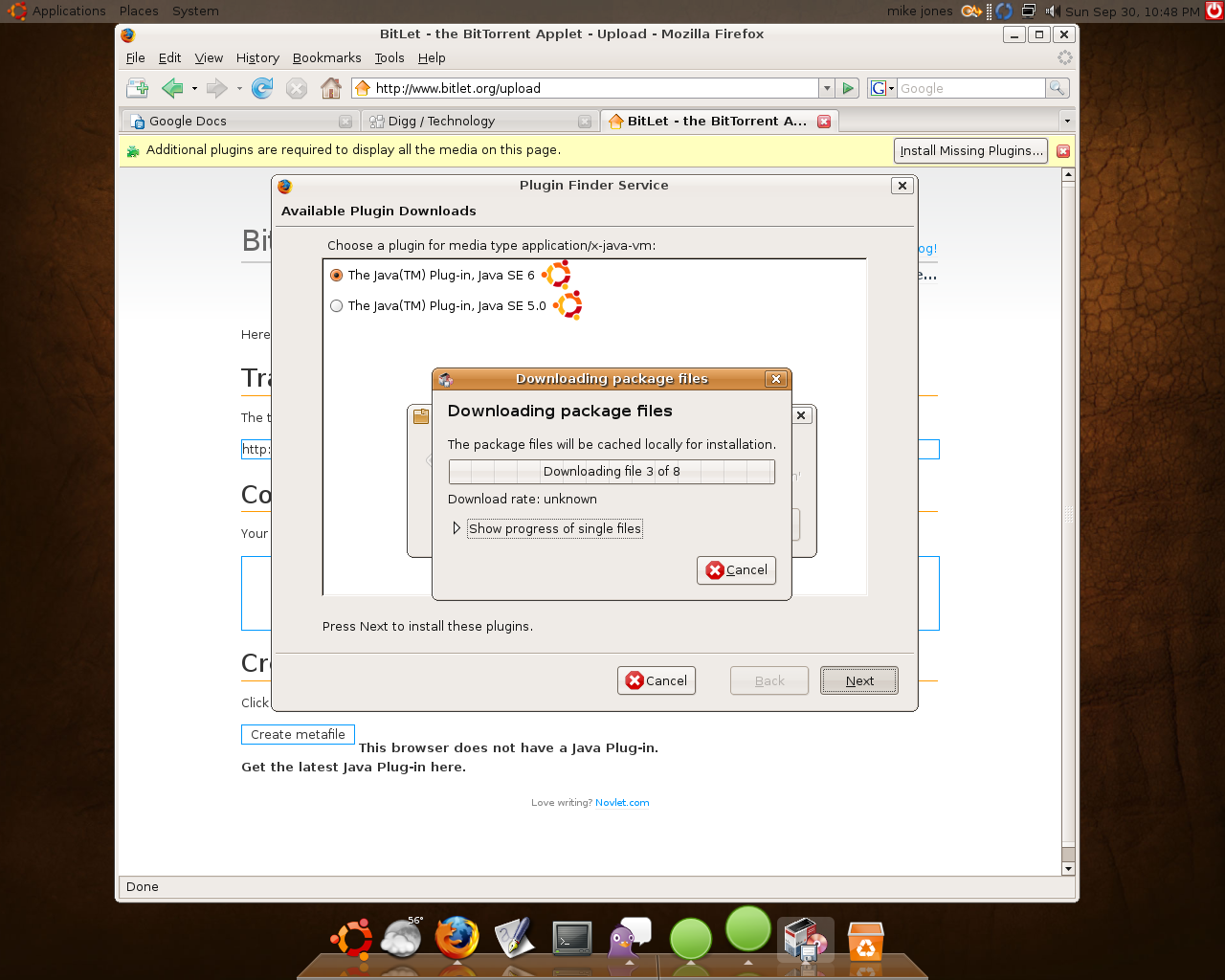
Main Menue Applet: Preferences and Administration
The gnome main menu applet was created as another effort for people to try and use awn and get rid of all their gnome bars. Well as another stride in this direction more has been added to this applet.
Before the applet just had the application menu, But now you can access Administration and preferences.
Here is a quick screen shot of the administration tab:
And a screen shot of the Preferences tab: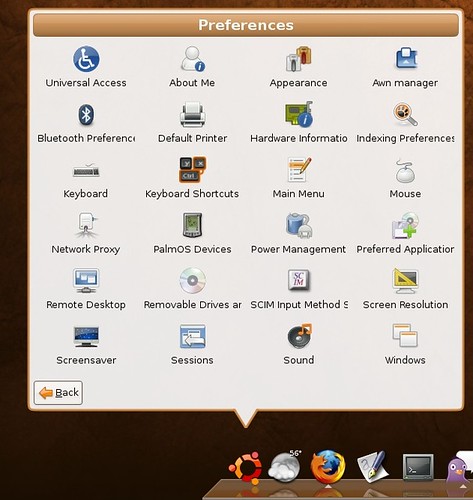
If you don't have the applet and would like it it is part of awn extras which you can be read about and find installation instructions on the new awn wiki being built. The Awn-extras page is here.
Somethings broke...
Anywho I have been trying to get the desktop effects to work....its seems I just made things worse. If you look at the comments on the post about getting desktop effects to work here. Someone gave me a suggestion, and I tried it....Now my screen resolution is like 600 by something and super small, on a side not it didn't get effects to work. After switching the settings back to there original its still broken, with a super small screen resolution and in preferences I can't change it to another size cause it doesn't give me any other options....
Update 9/30/07
Ok so I just re-did my whole install since I just upgraded anyway I didn't really loose much. I am sure it was fixable just didn't have time to do all the research and bug tracking to and waiting to figure it all out. Sorry to any one who was really interested in how to fix this...
SO now its back to installing Awn....then trying to get desktop effects to work. For that I have a thread going on the Ubuntu forum and I think we may be making progress... I will let you know how it turns out.
Saturday, September 29, 2007
Ubuntu Human Theme for Awn
Now that I am using Gutsy and a Ubuntu based wallpaper background, I thought I would make a Ubuntu theme for awn and share it with all of you. Its pretty basic but fits in with the Human theme for Ubuntu very well:
So if your interested you can download it here. To use it on your awn, right click on your awn bar and open up preferences. Then navigate to themes, and click add. Then pick the ubuntu-Awn.tgz file you downloaded a minute ago and bam you now have it in your preferences. Then click the little radial dot next to my ubuntu theme, and then apply, and mayeb a refresh if it doesn't automatically show.
Gutsy Desktop effects Choices
Unfortunately my desktop effects still aren't working, but I installed xcompmgr to get awn to run!
But anywho I figured you would like to see what the preference dialog looks like for enabling the effects in gutsy, it seems pretty straight forward and nifty.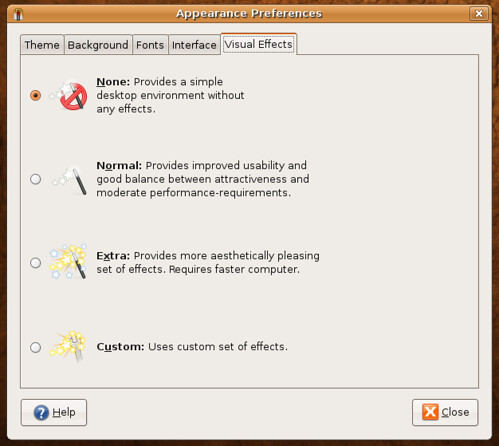
Also I personally didn't like the new Gutsy wallpaper that is on by default looks ugly and dumb I think. But it came with another cool wallpaper that I turned on instead and now my desktop is looking good: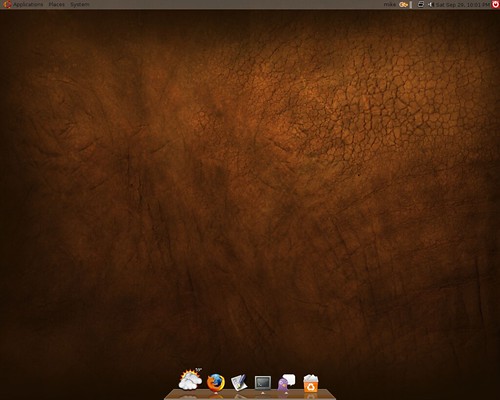
Clean install with Gutsy....
I decided to give the Gutsy beta a try. So I downloaded it and have done a clean install on my main computer with it. I will write some post as I run into cool things or problems.
So far, its running very smooth and fast, and my favorite new thing is the ability for Firefox to detect and install plug ins such as flash. When I first tried to do this it failed though, but after an update and a restart it easily worked: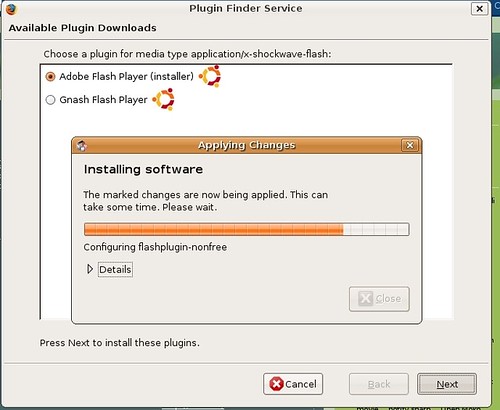
So that made gettign flash much quicker and easier. Now I am trying to turn on the desktop effects but it keeps telling me they cannot be enabled....so I will try and get those working.
At the moment I am about to get Awn set up on this install so I will write more latter.
Friday, September 28, 2007
My awn Ideas
A while ago I posted about the awn meebo applet. Which uses the iphone version of meebo to make a nifty applet for awn. Although it looked nice and function well its user interface which meebo created wasn't all that great.... don't get me wrong, it looked great. But chats woudl stay at the top of the list long after you stopped talking to someone, and lots of little things got to annoying me, along with no sound or notifications.
So I went looking into some other iphone chatting websites that coudl be used in pace of meebo:
The first one I found and tried was http://flick.im/ which also like meebo has its own iphone version. But I thought it was crap, looked not so good and wasn't please with it overall.
(By the way I dove into the meebo applets code and changed the website to that flick one, to actually use it inside the applet on awn, I don't dive into code that often......)
Anywho the next one I found was here, http://www.publictivity.com/iphonechat/
This one said you need to download it and install it into your iphone.....not a web adress i coudl easily just enter into the meebo applets code to try out... But this one had a nice online version I coudl try, and In it I saw a web address and tried plugin this into the meebo applet and weee it worked.....
But unfortunately, who ever wrote this only limits you to 10 minute sessions....and since we want to use it on the desktop that sucks. Overall though I very much was pleased with it functionality, but noticed when loaded into the meebo applet there were some things a little off which I believe coudl be fixed by changing the window size of the applet to the correct size, and some other code stuff I could know. But unfortunately the 10 minute sessions make this one crap too.
So the last one I found was this one: http://blog.twenty08.com/mobilechat/
This one seems to look nice and I would love to try it out, but they have no web client which I could point the meebo applet to. You have to download it and install it into your iphone. But the application is open source....could it be possible to get iit into awn?
Have any ideas please share.
Wednesday, September 26, 2007
Attendi the new Qunu
This is a linux blog, but I do tend to review some new websites every once in a while, and sometimes I stretch it to try and relate it to Linux. A while ago I wrote about Qunu, which is a website you can go on and find someone to chat with for help. I mentioned it was a great place to get help with Linux and it was. On a quick side note Qunu has been down for some time but there sites claims they will be up this coming Monday. So back to the site at hand Attendi:
Attendi's tag line is, "search powered by experience". Like Qunu you can register and tag your self about things you know. Then people can search and find you and get help from you. What separates Attendi from Qunu is it saves all you help session chats which then are put into there database and are searchable. I think this is a great idea, because all the chats I have had on Qunu I know could have helped others. I think this is a great idea, and if you a linux expert who i swilling to help out other please go join Attendi, it seems there linux community of helpers is very small at the moment.
The site is in beta and you need to submit your email address and wait but they took me the next day.....but I have a few invites I coudl also give out if they don't get to you.
By the way here is the link to the site:
http://www.attendi.com
Sunday, September 23, 2007
Awn Hover effects
Awn has lost of cool new hover effects being created so I will demonstrate them all here including the cpu monitor applet.
The hover effects demonstrated in this video are:
- Classic
- Fade
- Spotlight
- Zoom
- Squish
- 3d Turn
unfortunately google kills my videos quality....
Sunday, September 16, 2007
Meebo on the Dock
So I have loved using meebo as my chat client, and always wanted a way to have it brought back to the desktop. Then meebo created there Iphone optimized version which I thought could fit perfectly with with one of awns applets. So it seemed easy enough, just needed to get a web page to open up in a snazzy box off the dock....unfortunately I have no programing abilities.
So I made a post in the Awn forums and many people contributed and explained how it could be done, but I didn't have the time to do it. Anywho the amazing ryancr made this idea come to life!
And here is another but zoomed in shot: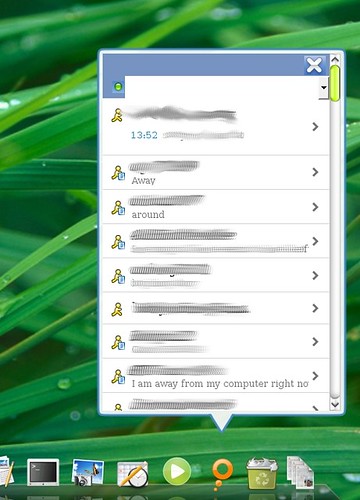
Ok so now for installation of the applet, it isn't that hard but I made some dumb mistakes cause I cant follow simple written directions.
Firstly the original post for this meebo applet is here. There is a post in there with directions and a link to download it. I will give my own directions to set it up below which may have a little clarification for some newer users.
First download it from here. Download that and extract it to /.config/awn/applets/
Next open up a terminal and type:
sudo gedit /etc/ld.so.conf
Then at the end of that file add this line:
/usr/lib/firefox
Then save and close it. Next in terminal run:
sudo ldconfig
Once you have done all that you can add the meebo mobile applet to your dock and start chatting away.
I may be wrong but to use meebo mobile you will need to have a meebo account...
Saturday, September 15, 2007
Two Cool new Applets for Awn
The first one is a nifty last fm applet which sits on your dock so you can listen to your last fm stations. You can watch a video of this applet in action here. Also if you want to download and install the applet read this post on the Awn forum.
The next new Applet is the gmail notifier Applet, which you can get here. Follow the directions in that first post exactly or else you will run into trouble like I did.
Also here are some nice images for some ideas for the mail applet:

Saturday, September 8, 2007
Streamy Invites
If any if you readers are interested I got a bunch of streamy invites!
Just reply to the thread and tell me about why you want one, and about you and Linux. Like what Linux you use, how much you use it, etc....
Awn Clock
So awn now allows people to use python for creating applets. And with that announcement lots of new applets and such have been coming out for Awn. One such new applet is the Awn Python Clock which is a nice clock that sits on your dock and when you mouse over it a bubble comes up giving you the time in digital format:
If for some odd reason you live under a rock and don't know what a clock looks like, its the icons to the far left of my dock. For the download and installation instruction go to the developer's blog here.
Wednesday, September 5, 2007
Question for the readers
Now depending on how this post goes I may make this type of post happen more often. By looking at my site statistics a decent amount of you read this forum. I am also sure we have readers from all levels of Linux, and maybe we could get more interaction and more ways to help others.
So here is the idea behind this type of post. I will post a question, and users can answer it in the comments section. This will help each other teach each other....that sounds strange but you get the point.
So the question for this week:
How can you get quicktime video to play in Firefox like the videos that are on the Apple website?
So if you know how to do this share your answer. Also maybe if you register for the comments we can award points for people who first give the answer that works, and we can keep track
I do not receive and compensation if you register for the comments, the point in me saying if your registered we will track you points is because, its hard to track points if you keep changing user names.
Tuesday, September 4, 2007
The Screenlet I have been waiting for!

For the longest time I wanted a gmail screenlet to check my email. Yes I know there is a mail screenlet but it wasn't simple and never really worked for me. I didn't want to you pop forwarding I just wanted to enter in my Google info and bam have something tell me how much mail I got.
And that is what I got in this simple, nice looking gmail screenlet. You enter in your gmail account name and password and it just works, how great!
You can see more info and download the screenlet here.
Friday, August 31, 2007
Google Earth Easter egg in linux too!
If you read any news online you may have heard about the Google Earth easter egg. If you haven't heard about it, then I will fill you in. Basically Google has a built in flight simulator in Google Earth!
But of course when I read how to use this easter egg it said:
To access it for the first time, hit CTRL+Alt+A in Windows or Command+Option+A on the Mac.
It only mentioned Windows, and Mac so of course I was like why not Linux......SO i took it upon myself to download the latest version of Google Earth for Linux here.
Real quickly its super simple to install just cd to the directory you downloaded it and type:
sh GoogleEarthLinux.bin
Anywho sorry about the suspense, just thought I should quickly mention how easy it is to install Google Earth on Linux. So now your like, "dammit tell me if this easter egg works on Linux!" Well you should already know what the answer is if you analyzed the title of my post, but juts in case you not that analytical today, yes it did work!
So stop reading and go try it yourself, its nifty.
Thursday, August 30, 2007
Avatar Factory
Avatar factory is a nifty little cript that takes your album art from your music and makes what looks like real CD covers, or record covers.....yea what are records.......Anywho what it does is create what the maker of this script calls avatars or icons that look like CD covers, then when you click on CD cover it starts playing that Album in your music player. This creates some really cool looking icons:
Now as was pointed out on the Awn forum this is super cool when used with stacks, on Awn!! Unfortunately when I choose to take a screen shot stacks always closes....SO you will have to try this if you want.....actually just had an idea I can take a video of it then:
Now if you interested in using Avatar Factor go check out the Ubuntu Forum post here, it is very detailed and helpful.
Sunday, August 26, 2007
libawn-effects Branch for Awn
So while browsing the Awn code page on launchpad I saw soemthign that mentioned a libawn-effects Branch. I really had no clue what that meant, but hey its sounded cool and important... Basically how I see it, it makes animation easier to do on Awn? Correct me if I am wrong....
But anywho if you grab the branch and get it workign it adds some nice little things. For example the trash now bounces along with all the icons! Also when Icons come on the dock they fall down onto and keep bouncing smaller until they stop bouncing.
So why not show you a little video of it:
Now After watching that and you want to install it do this:
$ bzr co http://bazaar.launchpad.net/~mhr3/awn/libawn-effects libawn-effects
$ ./autogen.sh
$ make
$ sudo make install
I took that from this forum thread.
Saturday, August 25, 2007
Want Fonts?
I needed some nifty looking fonts for something I was creating in Open Office. I only had a ton of plain boring fonts, So I went looking how to get fonts in Ubuntu. While looking I came across this great how-to for installing tons of new fonts in Linux. Also in the How-to it shows you how to install a Font viewer that will allow you to easily browse through and look at all your fonts.
So where did I get all this great information? Well from here.
Friday, August 24, 2007
New Awn Look Preview
Now a little while ago I posted about a new Awn mock up that looked really great designed by Awn forum user Meek. Well to be exact I posted about it on August 15. Now why is that date important? Thats about when the idea was first posted on the Awn forum. This is now 9 days later, and we have a working preview of this mock-up already! Now that is progress!
Anywho On this forum post here, you can find the patches to get this to work. There are two replies with patches, you want to use the reply with patches that is near the bottom of that 2nd page of the post. Just download those patches and apply them in order and Bam, you can get this nice new look of Awn. But I will warn you this is just a preview so Don't try it if you don't need it yet. Also once the patches are applied you are stuck with that look, you can't switch.
Finally I will provide you with a short video of me just quickly testing mine out. Now there is nothing really super cool in this video, I coudl have used a screen shot, but thought something moving was more fun:
Screenlets Update
So for the lack of posts lately but I was away. So now back to business. Screenlets Just released Version 0.0.10 and Now has a new website. There new website is located here:
http://screenlets.org/index.php/Home
Saturday, August 18, 2007
Nice Non-COmpoiste Task bar
If you don't have the hardware to run xcompmgr or Compiz Fusion, but still want a nice looking task bar then Tint is for you. I think tint is the name of this app, because you use the command "tint" to start it via terminal. But on there Google page they call it ttm.....Anywho I go it to work, and here is what mine looks like, way on the bottom where the normal task bar would be: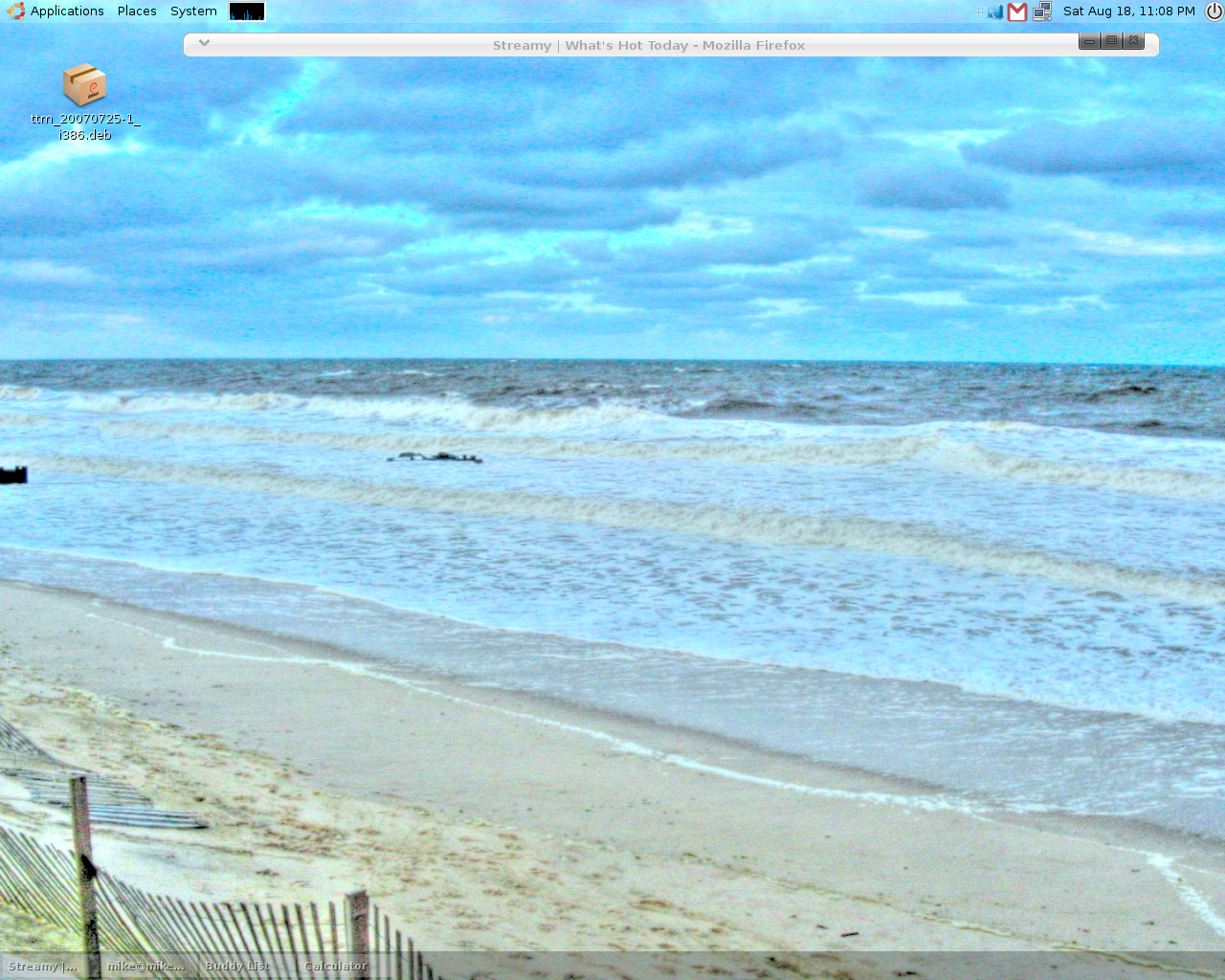
Now for a zoomed in shot: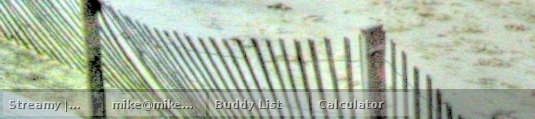
Now this taskbar app looks smooth and for me it does what a task bar should do; show all you open apps for you easily to choose which ones to open/minimize. Not only does it do what its supposed to do, but it looks slick and clean, and does not need any composite manager.
If you are looking for a task bar with lost of features this talk bar isn't for you, well at least maybe not yet. This seems to be very new, and still in early development.
Anywho so how did I install it? Well I got its deb from here. AFte rinstallign that, try to run it in terminal with the command:
tint
If that does not work and you get an error similir to this one:
mike@mike-desktop:~$ tint
Cannot open config file!
Copy config_sample to ~/.config/tint/tintrc
If you get an error similar to that one I think I can help you, that seems to mean that the installation didn't create a config file. Luckily for me Colin over at Streamy gave me a copy of his config file. You can get it from paste bin. Copy that and put it into a file and name it, "tintrc". The create a file called "tint" in your .config directory which should be in your home directory. Now tint should run!
Awn Manager Now in latest Bzr
A little while back I posted a preview of the Awn-manager that was being developed for Awn. Well now it's in the latest Bzr update for Awn, and seems to be working great! IF you want to know more about it's features read the preview article I wrote earlier.
Now with that done and said you can now create, save and share themes. So I will share a theme I made:
I call my Theme Glass Beach. I based it off of the clock screenlet shown to the left of my dock. The clock screenlet theme was ocean, and my desktop wallpaper is a beach. So I decided to go with the theme....and produced that. Now its nothing super spiffy looking but if you would like to download it for your awn-theme manager you can download it here.
Please create you own themes and share them with all of us. If you have created a theme post about it and a link to download it in the comments to this thread. If you are looking for a place to host the theme for download, I woudl recommend, Media Fire.
Gnome Main Menue Applet Preview
In my last post I made a quick little video of some of the New applets being developed for Awn. But there was one I couldn't get to work at the time, and that was the Awn Gnome Main Menu Applet. But Guess what i got it workign now....well kind of, I can't actually say it even show sup on my dock....but I can kind of use it.....
Basically last time I added it to my dock it was a white stripe, well now when I add it, it's just a blank spot on the dock. Is that an improvement you may ask? Well I will say it is cause I can kind of use it now. If I click the blank spot it opens up, and I can navigate through it and launch things from it. But it sis still very buggy. For example it randomly closes, and also closes when you mouse leaves it...so i will let you watch me trying it out now:
Friday, August 17, 2007
Some Awn applet previews
I have configured Awn-extras to get see what was goign on with new applets. Basicly if you configure it you get two new applets:
- Clock
- Wobbly Zini
I assume you know what the Clock applet does...But the Wobbly Zini you most likely haven't heard of before. Well before you get all excited, the Wobbly Zini doesn't do much, more for you to look at. It's Basically this little light thing going around in the shape of a star. It is probably a test/example for the developers.
So more about the clock. I think its idea is great but at the moment it looks kind of ugly? I am not sure but maybe there is a way to change its colors? Mine looks kind of out of place. But useful none the less.
So now that I have bored you with all my words, here is a short video clip. Doesn't really show much, just the clock ticking....how exciting, and well the Wobbly thing doing what ever the hell it does:
Awn Forum again.....
Sorry folks, aboput the downtime again with the Awn forum.....I emailed the creator of our great forum software and he contacted the host and they said:
"Sorry about the downtime experienced today. We have network and DNS
issues today. If you are writing in because your site is down please
hold off if you can. We are currently running an update that will fix
all of your domains, but unfortunately the update takes a while to run."
So just hang on a bit longer, and I will keep you posted on whats going on.
Thursday, August 16, 2007
Some fun with Compiz Fusion
So while messing around in Compiz Fusion I found something that looked pretty funny/cool. To try this out you are goign to need a few things:
- Compiz Fusion
- Airplane Plugin
- Widget Plugin
- a Bunch of screenlets
This is very simple to do, make the close effect the Airplane, and then lunch a bunch of screenlets. Make sure the screenlets are set as widgets so they go to the widget layer. Now hit F-9 or what ever your key combo/mouse action is to bring up the widget layer. Now look at your widgets....how pretty....now close the widget layer and watch the fun!
If you having trouble visualizing what will happen or you do not have one of the things or any of the things to do this, well basically all the widgets fold up and fly away like a little army of planes....Ok well I found it cool!
Here are some screen shots, unfortunately my computer is too slow to allow me to record these at the same time as running Compiz so I could only try and capture some screen shots:


Wednesday, August 15, 2007
Streamy Rocks
The other day I finally received my invite to the amazing Streamy beta! Now I didn't post right away about it cause, I figured I wanted to get into a habit of using it and know most of the details. First I will start off with a screen shot of what the Streamy start page looks like for me:
That is streamy sitting in my Firefox yay! Ok so what is all the hype over this website? Well many have been calling it a Digg killer while some sites who had earlier invites like Tech Crunch say it's nothing like digg and is not a digg killer, well i disagree a little bit. Yes unlike digg the stories are not voted on my users but streamy is very much like digg in a way of Community news. What streamy I think is doing better then Digg is they are harnessing the community aspect of it.
The first thing that sticks out in the community aspect of streamy is the Networks list: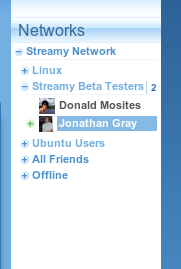
This is like your buddy list for the website, also it can have your aim buddies son there two so you can chat with them while reading and also sharing news with your aim buddies. So the networks has all your buddies from Streamy you can chat with, and organizes them by what groups they are part of. I will go into more about groups in a bit, but the nice things about streamy is how you can interact with everything. Like you have probably seen if you have watched the streamy video is that you can drag news article headlines on to a buddies name and they will be sent a nicely made up hyper link that can send them to that story. Well you can also click and drag buddies or groups from the network list:
As you can see in the above picture by dragging Jonathan's name 3 bubbles appear and I can drop his name on any of them which will perform different actions. The top bubble will bring me to his user profile, the left bubble will open a chat with him ( to open a chat you can also just click his name in the network list), and the right bubble will bring me to his save stream. The save stream is a list of all the stories that that user has saved. If you drag a group name from your network list then the same type of bubbles will appear. One will bring you to the groups homepage, another will open up the groups chat room, another will bring you to groups threads which are like discussions you can have within a group, and lastly there is a bubble for group save stream. The group save stream is what I will talk about next.
So how does digg work? Users vote up articles they like and they get to the front page. Basically the users are sorting out the articles....same idea over at streamy, the users are sorting out the articles. Yes on your start page at streamy you have recommended articles which have been determined by some backed formula which depends on what you have read over at streamy/saved. But like digg the users are sorting the articles, this is how groups come into play. You can join and crate groups for pretty much anything. By default I was in the Streamy Beta group, then I joined a Ubuntu group, and I created a Linux Group. So back to the whole concept of the sorting of Articles. If you see an article that relates to a group you are part of you just drag it onto the groups name in your network list and bam, it's now in the groups saved stream, which you can easily access by dragging the groups name to the saved stream bubble. By doing this all the articles start getting sorted into groups so you can easily find article that you would be interested in reading.
Now the group idea creates users sorting articles like digg, but also they create a sense of community. Here is a screen shot of a group homepage:
The middleish area shows you some of the members of the group, while beneath it is the group stream which I call the group wall cause it works similar to how your wall is on facebook. In the group stream recently group shared articles show up, and you can also post quick notes to the group. Now in the above picture if you look at the middle skinny column this is where group threads show up. You can start a thread for discussing things with group members. Just from all this you can see how streamy harnesses more of the community then digg, Streamy brings there community together.
Thats it for now, There is so much I could talk about and praise streamy for but this article would get to long for nay of you to finish. So maybe I will make another post latter unless it opens up to the public by then. I tried to make this review a little different then the ones you may have already seen, it seems to me most of the others talk about streamys slick looks and ajaxyness. Well they are very very nice, but I figured you all already knew about them. One note about the ajaxyness, it seems to me that the back buttons in your browser do work somehow....
How does this relate to Linux....well I can't wait to get everyone in the Linux group I created so we can share and discuss Linux stuff!
Nice Awn mock up
So now the Awn forums seems to be working well enough again, and there has been some discussions and progress on things already being made. I just thought I would share some of the things goign on there, just in case you don't go over to the Awn forum a lot, and maybe your just subscribed to my feed.
The first thing, I will write about are these amazing mock ups created by meek:
Now these are very very nice looking. It kind of takes the mac leopard look Awn recently got, and made it more elegant and smooth. The nice thing about this mock up is its very original. No other dock looks like this with the nice elegant curves. I find this important cause over at digg when Awn got the Leopard look and stacks, a lot of people were yelling this like, "Linux and open source just steals ideas." Anyone who ever used beryl or Now Compiz Fusion knows Linux and Open Source are very innovative. So I will enjoy very much to hear what people have to say if this gets put into Awn, cause its an original idea. I just find this look very simple and elegant, hope it gets implemented fast.
Awn Forums are down
It seems to me a lot of my readers use Awn or come from the Awn forums so I just thought I woudl let you all know the Awn forums are down at the moment, it seems the host servers are havign problems, all the sites they host apparently are currently having troubles. So be patient and hopefully the problem will be fixed soon.
Tuesday, August 14, 2007
Easy install/updates for Compiz Fusion
The average Linux user, most likely does not compile Compiz Fusion from git themselves. I am sure most of you use a repo or deb, or something similar for your other distributions. Well if you like me you want the latest and greatest and repos sometimes aren't that fast for updates. Well over in the Ubuntu forums I came across an amazing little script. It will download and install the latest Compiz Fusion, and update your existing Compiz Fusion every time you run it.
Now for a super quick review of the actual script, its fairly simple to use, just download it and run it in terminal. Then you will have to answer some question here and there and it pretty much does all the hard stuff. I will say some of the questions toward the end on what it it should install I was a little confused on, but I must have picked the right answers cause Compiz Fusion is working great!
One note when installing definitely choose yes for weather or not you want to install Compiz Fusion Icon. This is very nice, and gives you an easy way to start and manage Compiz Fusion. With this installed it will allow you to start Compiz Fusion my navigating to your, Applications>System Tools>Compiz Fusion Icon. Once that is run COmpiz Fusion will start and then a Compiz Fusion Icon will appear in your notification area. Upon clickign this icon you have many useful things right at your fingertips. Such as, Compiz Settings Manager, Emerald Manager, Select Window Manager, Compiz Options (Lets you select Loose bindings and or indirect rendering), and lastly a place to select your window decorator.
Now after hearing all that you probably are like "Give me this Script!" So I will give you a link to where I found it here. Just a note before you follow those directions you may want to remove your existing compiz fusion first, thats at least what I did....Have Fun!
update:
Also the author of the script mentioned Compiz Fusion would probably work smoother/faster if you compiled it yourself this way, but I didn't really believe it when I first read it. But ever Since I tried it Compiz Fusion has been running super smooth and fast. Maybe you wouldn't notice it on a nice high end computer, But on my slow desktop I sure as hell notice a difference. So If you try this please post a comment sharing you thoughts on this...
Monday, August 13, 2007
Update on Stacks
A bit ago I wrote about stacks on Awn well now it's been slightly updated. It looks nicer and has some nice new features but it is still a little buggy. First off here is a screen shot I took of the stacks icon on my dock:
As you may be able to see, you con now better see multiple icons of things from in your stack. I have a pdf text document then a patch and then the Google image from the Google homepage. And you can pretty much see all of them. From my own tests it seems like it shows you the last 3 things put into your stack. But I also noticed if you removed something from your stack it did not update with the change on the image.
Also when you open up the stack it looks a little bit smoother and nicer looking. Here is the image from the forum post about the new version of stacks: Unfortunately when I try and take my own screen shot of this, it automatically closes...No clue why it wasn't workign for me. Now this is a lot more updated for the interface of stacks. The top arrow if pressed will bring you back a directory, and as you can see you can navigate into other directories, it is pretty much like a little file browser. Definitely pretty handy. Once the small kinks get worked out this will definitely be an amazing applet for Awn.
Unfortunately when I try and take my own screen shot of this, it automatically closes...No clue why it wasn't workign for me. Now this is a lot more updated for the interface of stacks. The top arrow if pressed will bring you back a directory, and as you can see you can navigate into other directories, it is pretty much like a little file browser. Definitely pretty handy. Once the small kinks get worked out this will definitely be an amazing applet for Awn.
First Compiz Fusion Release
Just a quick post here, Compiz Fusion just had the first real release! But will it have fixes for all the stability issues that users have been complaining about? I will look into this more latter, but you cna go read about the release here if you want.
Sunday, August 12, 2007
A new dock on the Block
So I have been gone the last couple of days and will probably be busting out lots of posts again, since a lot seems to always go one when I am gone. Anywho there is this new dock, like application which seems nice if you have loads of launchers. It seems that you just use your mouse scroll wheel and you just wheel the launchers around....looks like fun, will have to try it once i get settled here.
Wednesday, August 8, 2007
Compiz Fusion Update
Compiz fusion recently had a poll to vote on what there new icons shoudl look like.....and thi is the winner: Well now, personally I am not a fan of this logo at all. I am more of the type that likes more brighter things then dark....willing to hear what you guys think of this logo. Also in this new release of Compiz Fusion is the paper airplane plugin I mentioned here before. Also there is a new plugin called skewer which is demonstrated in this video:
Well now, personally I am not a fan of this logo at all. I am more of the type that likes more brighter things then dark....willing to hear what you guys think of this logo. Also in this new release of Compiz Fusion is the paper airplane plugin I mentioned here before. Also there is a new plugin called skewer which is demonstrated in this video:
I can't wait to try out this new skewer plug in, it looks like it coudl be a lot of fun. This I guess makes up for the crappy icon set chosen....
New Comment system
Ok folks there are quite a lot of visitors to this blog, but you don't seem very chatty. So we got a new comment system that is beyond cool. So go check it out, and discuss posts!
Cool Ubuntu Screen Saver
I stumbled across this nifty Ubuntu screen saver some of you may like. It looks very nice and smooth, and is simple:
If you liked it, I also found this nice howto for easy installation of the screen saver.
Spotlight Video
I just enabled the spotlight patch for Awn which is still in development. I know I posted some video before on how spotlight works but here is one I made myself. It's my first Linux video so I just wanted to share. Nothing Special just shows how the spotlight effect works:
Tuesday, August 7, 2007
Awn Spotlight Effect Development
Recent talk on the Awn forum have been about more and different ideas for hover effects; when the mouse is over the icons on the dock. One of the effects is a spotlight effect with a light shinning up from below the icon, here is a screen shot taken from the hover effects post:
Anywho forum user dolfje has been workign on creating this effect and has given us some videos to look at:
Video 1
Video 2