The other day I finally received my invite to the amazing Streamy beta! Now I didn't post right away about it cause, I figured I wanted to get into a habit of using it and know most of the details. First I will start off with a screen shot of what the Streamy start page looks like for me:
That is streamy sitting in my Firefox yay! Ok so what is all the hype over this website? Well many have been calling it a Digg killer while some sites who had earlier invites like Tech Crunch say it's nothing like digg and is not a digg killer, well i disagree a little bit. Yes unlike digg the stories are not voted on my users but streamy is very much like digg in a way of Community news. What streamy I think is doing better then Digg is they are harnessing the community aspect of it.
The first thing that sticks out in the community aspect of streamy is the Networks list: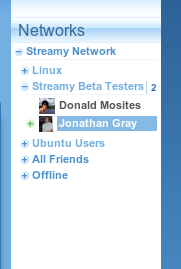
This is like your buddy list for the website, also it can have your aim buddies son there two so you can chat with them while reading and also sharing news with your aim buddies. So the networks has all your buddies from Streamy you can chat with, and organizes them by what groups they are part of. I will go into more about groups in a bit, but the nice things about streamy is how you can interact with everything. Like you have probably seen if you have watched the streamy video is that you can drag news article headlines on to a buddies name and they will be sent a nicely made up hyper link that can send them to that story. Well you can also click and drag buddies or groups from the network list:
As you can see in the above picture by dragging Jonathan's name 3 bubbles appear and I can drop his name on any of them which will perform different actions. The top bubble will bring me to his user profile, the left bubble will open a chat with him ( to open a chat you can also just click his name in the network list), and the right bubble will bring me to his save stream. The save stream is a list of all the stories that that user has saved. If you drag a group name from your network list then the same type of bubbles will appear. One will bring you to the groups homepage, another will open up the groups chat room, another will bring you to groups threads which are like discussions you can have within a group, and lastly there is a bubble for group save stream. The group save stream is what I will talk about next.
So how does digg work? Users vote up articles they like and they get to the front page. Basically the users are sorting out the articles....same idea over at streamy, the users are sorting out the articles. Yes on your start page at streamy you have recommended articles which have been determined by some backed formula which depends on what you have read over at streamy/saved. But like digg the users are sorting the articles, this is how groups come into play. You can join and crate groups for pretty much anything. By default I was in the Streamy Beta group, then I joined a Ubuntu group, and I created a Linux Group. So back to the whole concept of the sorting of Articles. If you see an article that relates to a group you are part of you just drag it onto the groups name in your network list and bam, it's now in the groups saved stream, which you can easily access by dragging the groups name to the saved stream bubble. By doing this all the articles start getting sorted into groups so you can easily find article that you would be interested in reading.
Now the group idea creates users sorting articles like digg, but also they create a sense of community. Here is a screen shot of a group homepage:
The middleish area shows you some of the members of the group, while beneath it is the group stream which I call the group wall cause it works similar to how your wall is on facebook. In the group stream recently group shared articles show up, and you can also post quick notes to the group. Now in the above picture if you look at the middle skinny column this is where group threads show up. You can start a thread for discussing things with group members. Just from all this you can see how streamy harnesses more of the community then digg, Streamy brings there community together.
Thats it for now, There is so much I could talk about and praise streamy for but this article would get to long for nay of you to finish. So maybe I will make another post latter unless it opens up to the public by then. I tried to make this review a little different then the ones you may have already seen, it seems to me most of the others talk about streamys slick looks and ajaxyness. Well they are very very nice, but I figured you all already knew about them. One note about the ajaxyness, it seems to me that the back buttons in your browser do work somehow....
How does this relate to Linux....well I can't wait to get everyone in the Linux group I created so we can share and discuss Linux stuff!
Wednesday, August 15, 2007
Streamy Rocks
Streamy Rocks
2007-08-15T21:30:00-04:00
Mike Jones
streamy|
Subscribe to:
Post Comments (Atom)