I just love this auto detect.install for plug ins in Firefox now! So here is a quick screen shot of Ubuntu which auto detected I needed java on a web page and now its installing it, and not only did it do all that but it actually worked!
So here is a screen shot, click it to see it larger and clearer: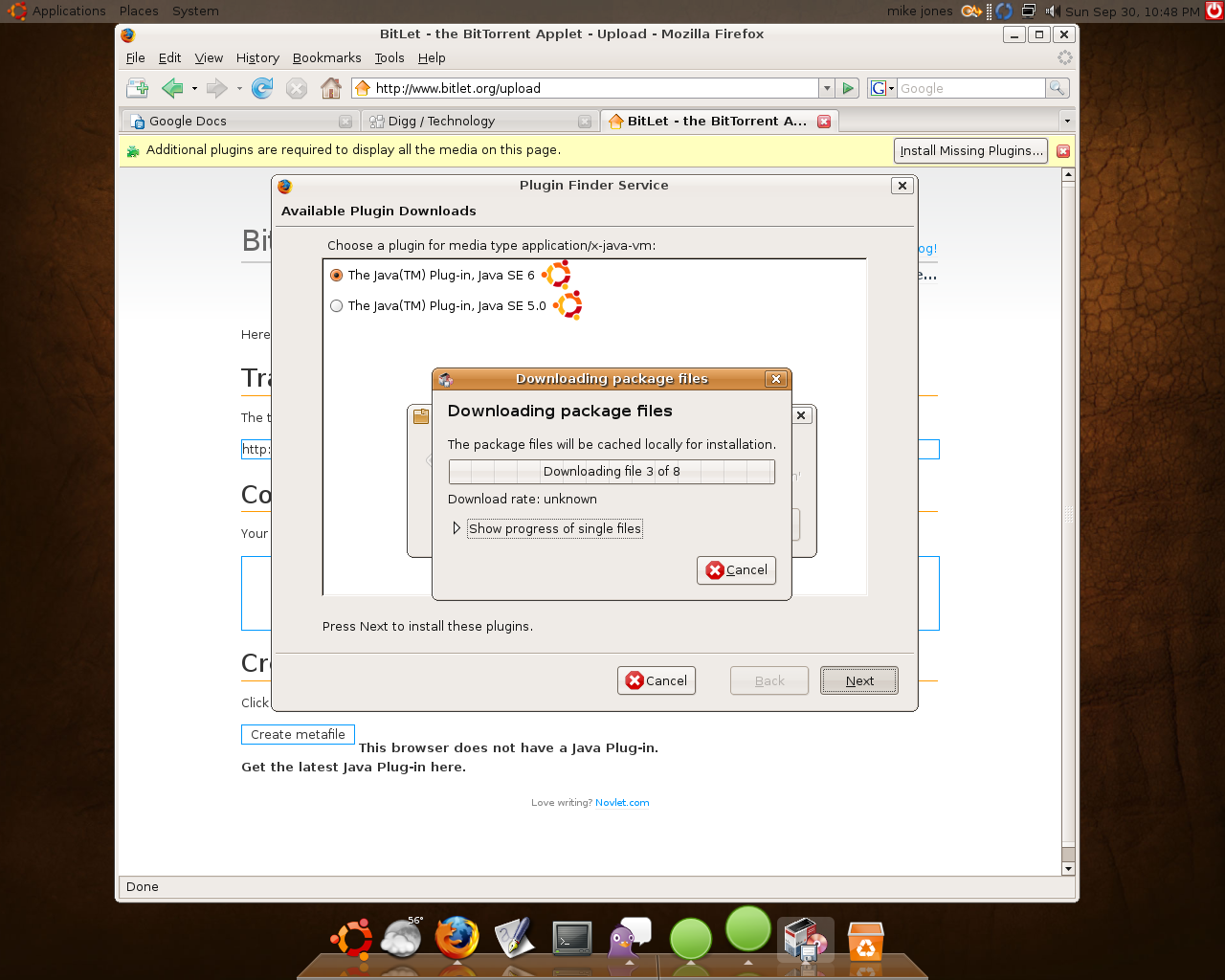
Sunday, September 30, 2007
Gutsy Firefox Installing Java
Main Menue Applet: Preferences and Administration
The gnome main menu applet was created as another effort for people to try and use awn and get rid of all their gnome bars. Well as another stride in this direction more has been added to this applet.
Before the applet just had the application menu, But now you can access Administration and preferences.
Here is a quick screen shot of the administration tab:
And a screen shot of the Preferences tab: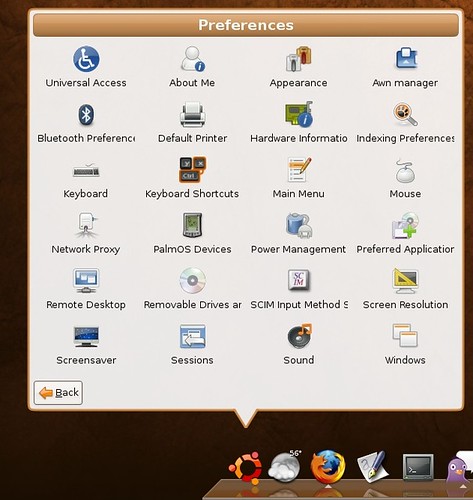
If you don't have the applet and would like it it is part of awn extras which you can be read about and find installation instructions on the new awn wiki being built. The Awn-extras page is here.
Somethings broke...
Anywho I have been trying to get the desktop effects to work....its seems I just made things worse. If you look at the comments on the post about getting desktop effects to work here. Someone gave me a suggestion, and I tried it....Now my screen resolution is like 600 by something and super small, on a side not it didn't get effects to work. After switching the settings back to there original its still broken, with a super small screen resolution and in preferences I can't change it to another size cause it doesn't give me any other options....
Update 9/30/07
Ok so I just re-did my whole install since I just upgraded anyway I didn't really loose much. I am sure it was fixable just didn't have time to do all the research and bug tracking to and waiting to figure it all out. Sorry to any one who was really interested in how to fix this...
SO now its back to installing Awn....then trying to get desktop effects to work. For that I have a thread going on the Ubuntu forum and I think we may be making progress... I will let you know how it turns out.
Saturday, September 29, 2007
Ubuntu Human Theme for Awn
Now that I am using Gutsy and a Ubuntu based wallpaper background, I thought I would make a Ubuntu theme for awn and share it with all of you. Its pretty basic but fits in with the Human theme for Ubuntu very well:
So if your interested you can download it here. To use it on your awn, right click on your awn bar and open up preferences. Then navigate to themes, and click add. Then pick the ubuntu-Awn.tgz file you downloaded a minute ago and bam you now have it in your preferences. Then click the little radial dot next to my ubuntu theme, and then apply, and mayeb a refresh if it doesn't automatically show.
Gutsy Desktop effects Choices
Unfortunately my desktop effects still aren't working, but I installed xcompmgr to get awn to run!
But anywho I figured you would like to see what the preference dialog looks like for enabling the effects in gutsy, it seems pretty straight forward and nifty.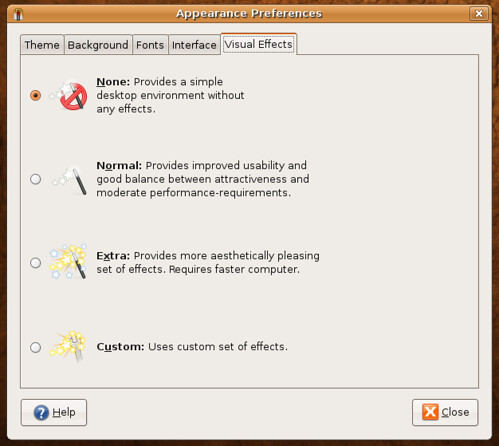
Also I personally didn't like the new Gutsy wallpaper that is on by default looks ugly and dumb I think. But it came with another cool wallpaper that I turned on instead and now my desktop is looking good: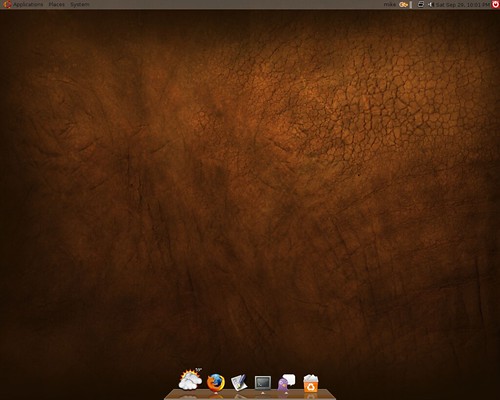
Clean install with Gutsy....
I decided to give the Gutsy beta a try. So I downloaded it and have done a clean install on my main computer with it. I will write some post as I run into cool things or problems.
So far, its running very smooth and fast, and my favorite new thing is the ability for Firefox to detect and install plug ins such as flash. When I first tried to do this it failed though, but after an update and a restart it easily worked: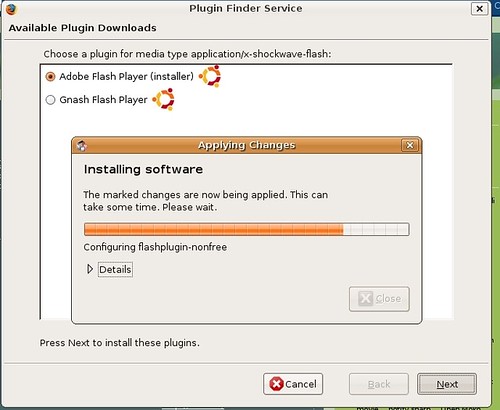
So that made gettign flash much quicker and easier. Now I am trying to turn on the desktop effects but it keeps telling me they cannot be enabled....so I will try and get those working.
At the moment I am about to get Awn set up on this install so I will write more latter.
Friday, September 28, 2007
My awn Ideas
A while ago I posted about the awn meebo applet. Which uses the iphone version of meebo to make a nifty applet for awn. Although it looked nice and function well its user interface which meebo created wasn't all that great.... don't get me wrong, it looked great. But chats woudl stay at the top of the list long after you stopped talking to someone, and lots of little things got to annoying me, along with no sound or notifications.
So I went looking into some other iphone chatting websites that coudl be used in pace of meebo:
The first one I found and tried was http://flick.im/ which also like meebo has its own iphone version. But I thought it was crap, looked not so good and wasn't please with it overall.
(By the way I dove into the meebo applets code and changed the website to that flick one, to actually use it inside the applet on awn, I don't dive into code that often......)
Anywho the next one I found was here, http://www.publictivity.com/iphonechat/
This one said you need to download it and install it into your iphone.....not a web adress i coudl easily just enter into the meebo applets code to try out... But this one had a nice online version I coudl try, and In it I saw a web address and tried plugin this into the meebo applet and weee it worked.....
But unfortunately, who ever wrote this only limits you to 10 minute sessions....and since we want to use it on the desktop that sucks. Overall though I very much was pleased with it functionality, but noticed when loaded into the meebo applet there were some things a little off which I believe coudl be fixed by changing the window size of the applet to the correct size, and some other code stuff I could know. But unfortunately the 10 minute sessions make this one crap too.
So the last one I found was this one: http://blog.twenty08.com/mobilechat/
This one seems to look nice and I would love to try it out, but they have no web client which I could point the meebo applet to. You have to download it and install it into your iphone. But the application is open source....could it be possible to get iit into awn?
Have any ideas please share.
Wednesday, September 26, 2007
Attendi the new Qunu
This is a linux blog, but I do tend to review some new websites every once in a while, and sometimes I stretch it to try and relate it to Linux. A while ago I wrote about Qunu, which is a website you can go on and find someone to chat with for help. I mentioned it was a great place to get help with Linux and it was. On a quick side note Qunu has been down for some time but there sites claims they will be up this coming Monday. So back to the site at hand Attendi:
Attendi's tag line is, "search powered by experience". Like Qunu you can register and tag your self about things you know. Then people can search and find you and get help from you. What separates Attendi from Qunu is it saves all you help session chats which then are put into there database and are searchable. I think this is a great idea, because all the chats I have had on Qunu I know could have helped others. I think this is a great idea, and if you a linux expert who i swilling to help out other please go join Attendi, it seems there linux community of helpers is very small at the moment.
The site is in beta and you need to submit your email address and wait but they took me the next day.....but I have a few invites I coudl also give out if they don't get to you.
By the way here is the link to the site:
http://www.attendi.com
Sunday, September 23, 2007
Awn Hover effects
Awn has lost of cool new hover effects being created so I will demonstrate them all here including the cpu monitor applet.
The hover effects demonstrated in this video are:
- Classic
- Fade
- Spotlight
- Zoom
- Squish
- 3d Turn
unfortunately google kills my videos quality....
Sunday, September 16, 2007
Meebo on the Dock
So I have loved using meebo as my chat client, and always wanted a way to have it brought back to the desktop. Then meebo created there Iphone optimized version which I thought could fit perfectly with with one of awns applets. So it seemed easy enough, just needed to get a web page to open up in a snazzy box off the dock....unfortunately I have no programing abilities.
So I made a post in the Awn forums and many people contributed and explained how it could be done, but I didn't have the time to do it. Anywho the amazing ryancr made this idea come to life!
And here is another but zoomed in shot: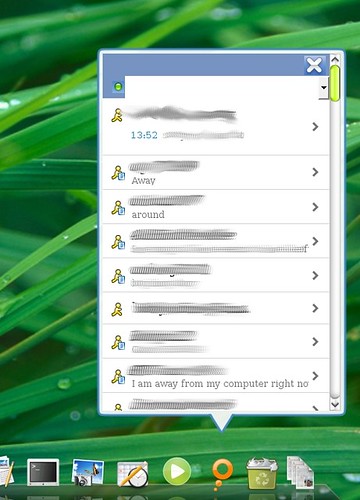
Ok so now for installation of the applet, it isn't that hard but I made some dumb mistakes cause I cant follow simple written directions.
Firstly the original post for this meebo applet is here. There is a post in there with directions and a link to download it. I will give my own directions to set it up below which may have a little clarification for some newer users.
First download it from here. Download that and extract it to /.config/awn/applets/
Next open up a terminal and type:
sudo gedit /etc/ld.so.conf
Then at the end of that file add this line:
/usr/lib/firefox
Then save and close it. Next in terminal run:
sudo ldconfig
Once you have done all that you can add the meebo mobile applet to your dock and start chatting away.
I may be wrong but to use meebo mobile you will need to have a meebo account...
Saturday, September 15, 2007
Two Cool new Applets for Awn
The first one is a nifty last fm applet which sits on your dock so you can listen to your last fm stations. You can watch a video of this applet in action here. Also if you want to download and install the applet read this post on the Awn forum.
The next new Applet is the gmail notifier Applet, which you can get here. Follow the directions in that first post exactly or else you will run into trouble like I did.
Also here are some nice images for some ideas for the mail applet:

Saturday, September 8, 2007
Streamy Invites
If any if you readers are interested I got a bunch of streamy invites!
Just reply to the thread and tell me about why you want one, and about you and Linux. Like what Linux you use, how much you use it, etc....
Awn Clock
So awn now allows people to use python for creating applets. And with that announcement lots of new applets and such have been coming out for Awn. One such new applet is the Awn Python Clock which is a nice clock that sits on your dock and when you mouse over it a bubble comes up giving you the time in digital format:
If for some odd reason you live under a rock and don't know what a clock looks like, its the icons to the far left of my dock. For the download and installation instruction go to the developer's blog here.
Wednesday, September 5, 2007
Question for the readers
Now depending on how this post goes I may make this type of post happen more often. By looking at my site statistics a decent amount of you read this forum. I am also sure we have readers from all levels of Linux, and maybe we could get more interaction and more ways to help others.
So here is the idea behind this type of post. I will post a question, and users can answer it in the comments section. This will help each other teach each other....that sounds strange but you get the point.
So the question for this week:
How can you get quicktime video to play in Firefox like the videos that are on the Apple website?
So if you know how to do this share your answer. Also maybe if you register for the comments we can award points for people who first give the answer that works, and we can keep track
I do not receive and compensation if you register for the comments, the point in me saying if your registered we will track you points is because, its hard to track points if you keep changing user names.
Tuesday, September 4, 2007
The Screenlet I have been waiting for!

For the longest time I wanted a gmail screenlet to check my email. Yes I know there is a mail screenlet but it wasn't simple and never really worked for me. I didn't want to you pop forwarding I just wanted to enter in my Google info and bam have something tell me how much mail I got.
And that is what I got in this simple, nice looking gmail screenlet. You enter in your gmail account name and password and it just works, how great!
You can see more info and download the screenlet here.