So I have loved using meebo as my chat client, and always wanted a way to have it brought back to the desktop. Then meebo created there Iphone optimized version which I thought could fit perfectly with with one of awns applets. So it seemed easy enough, just needed to get a web page to open up in a snazzy box off the dock....unfortunately I have no programing abilities.
So I made a post in the Awn forums and many people contributed and explained how it could be done, but I didn't have the time to do it. Anywho the amazing ryancr made this idea come to life!
And here is another but zoomed in shot: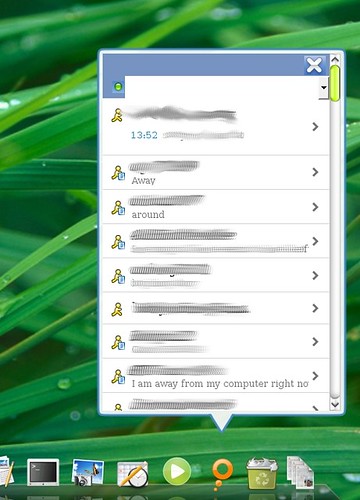
Ok so now for installation of the applet, it isn't that hard but I made some dumb mistakes cause I cant follow simple written directions.
Firstly the original post for this meebo applet is here. There is a post in there with directions and a link to download it. I will give my own directions to set it up below which may have a little clarification for some newer users.
First download it from here. Download that and extract it to /.config/awn/applets/
Next open up a terminal and type:
sudo gedit /etc/ld.so.conf
Then at the end of that file add this line:
/usr/lib/firefox
Then save and close it. Next in terminal run:
sudo ldconfig
Once you have done all that you can add the meebo mobile applet to your dock and start chatting away.
I may be wrong but to use meebo mobile you will need to have a meebo account...